MUSIC BURNING INSTRUCTION FOR YOUR DEVICE
Warning:The following instructions are not test by any expert and only based on personal experience!
Music Burning
When you copy music, pictures, and videos from your PC to a blank CD or DVD, it's called burning.
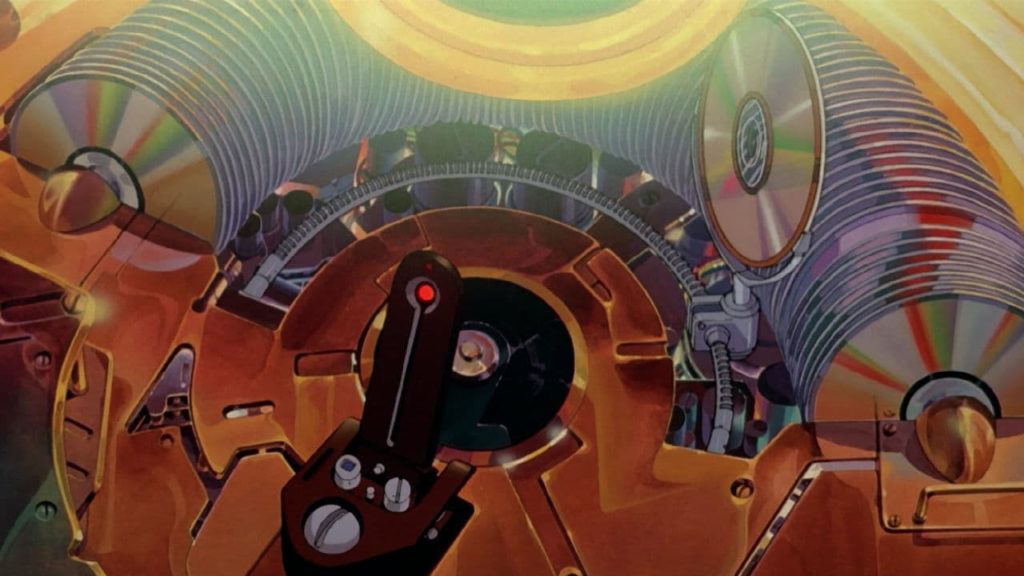

Thing that you need for burning music onto a CD
The following thing you need are:
- Blank CD/DVD Disc


- CD Burner,Deck or Computer/Laptop pre-installed disk
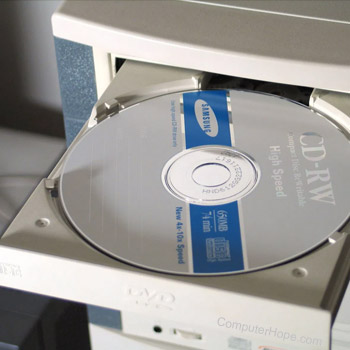

- Music Streaming service, playlist or music file in media format
like MPEG-1,2,4 or MP3
Step to burn music onto CD
- Open the disk drive tray
- Then put your CD with color side on top into the mold area
- Close the disk drive stray
- Wait until the external disk drive icon shown up on your screen
- Then create or drag file into each matching format file
- After finish adjusting your file, find the button"Burn the disc", so it will record your data onto the disc surface
ADDITIONAL ADVICE
After you finish getting your CD, you can now using the disc for you music playlist without paying premium on Spotify!!
That it if you have one of these, then toss it in and enjoy your non-pirated( on paper) songs!!


 If you still don't understand the instruction, we have a link of the video that will help you more detail.
If you still don't understand the instruction, we have a link of the video that will help you more detail.
LINK


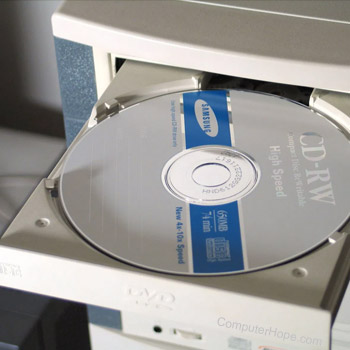

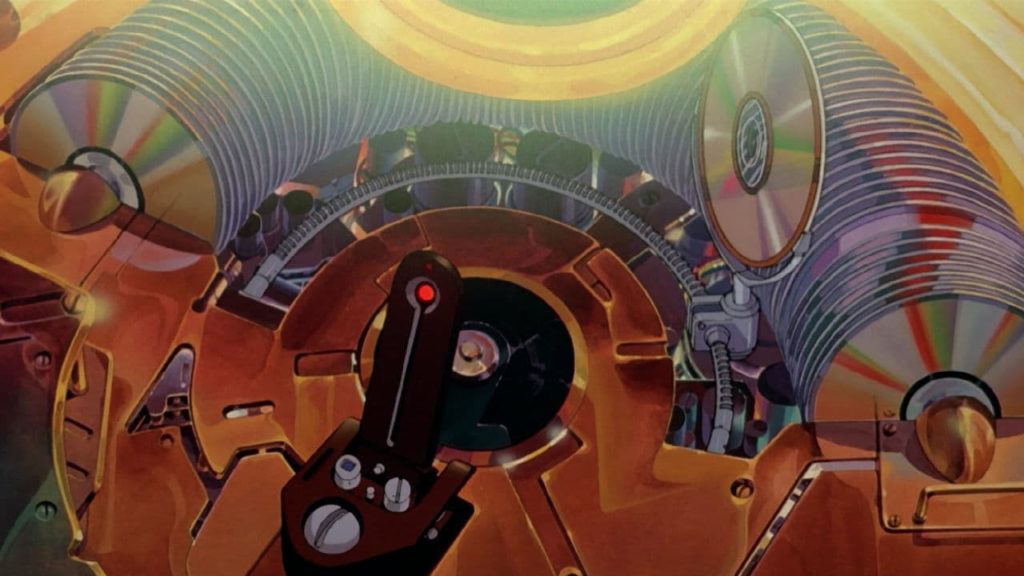



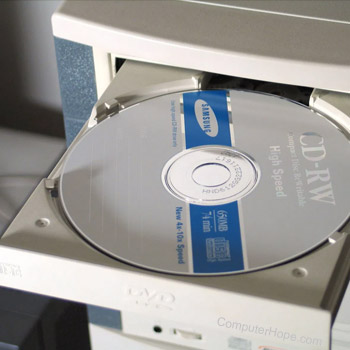



 If you still don't understand the instruction, we have a link of the video that will help you more detail.
If you still don't understand the instruction, we have a link of the video that will help you more detail.